Help Topics
Calendar Management Guide
Master your booking calendar with sync, blocking, and filtering features
Calendar Overview
Understand your booking calendar interface and navigation
Your booking calendar is the central hub for managing all your property availability. Here's a comprehensive overview of the calendar interface and its key features.
Key Calendar Features
- Monthly/Weekly views
- Sync with external platforms
- Property filtering
- Block dates functionality
- Import/Export capabilities
- Customizable settings
Calendar Interface Overview
The calendar provides a comprehensive view of all your properties' availability. You can switch between monthly and weekly views, filter properties, and manage bookings efficiently.
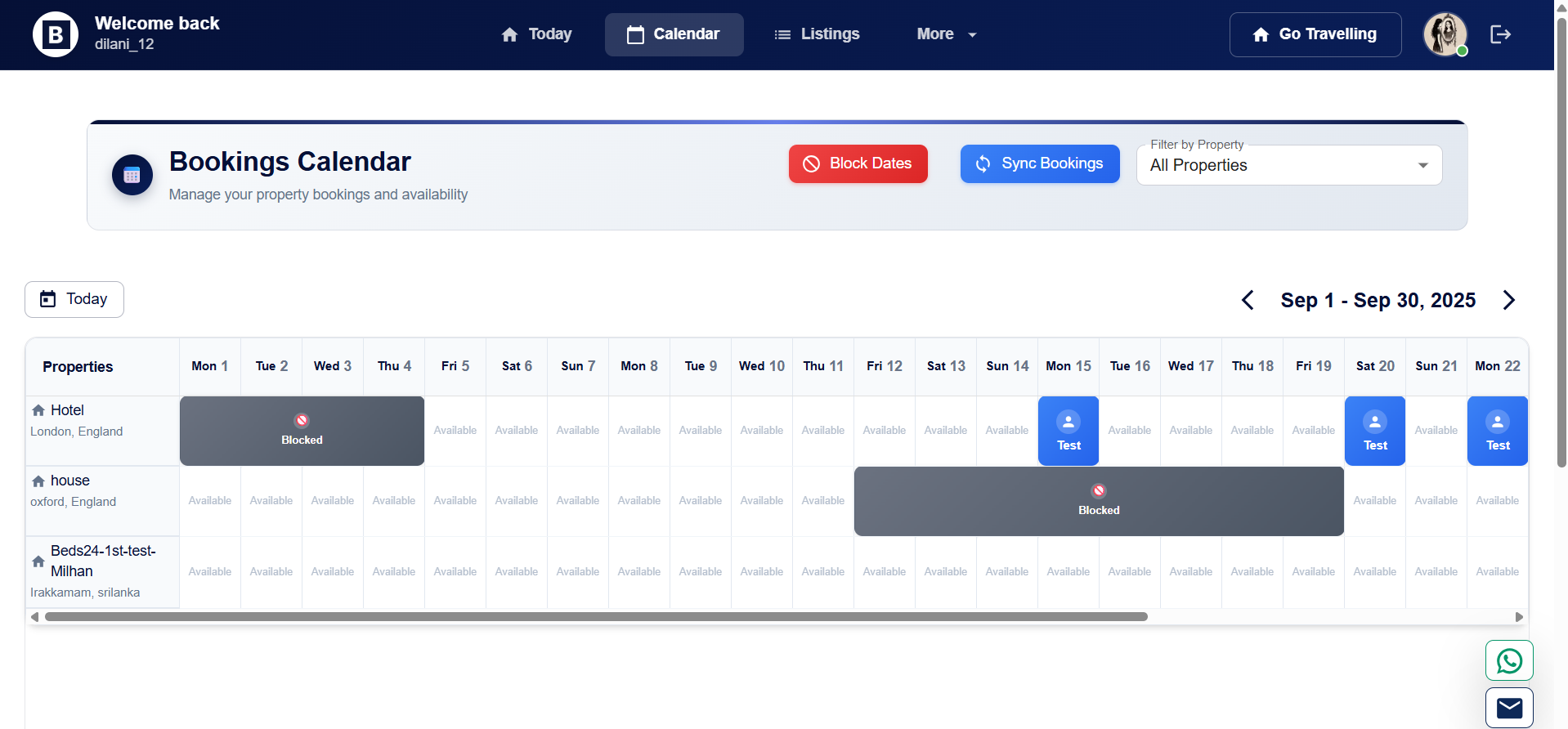
Fig. 1: Main calendar interface with property filtering and date management
Color Codes:
- Available dates
- Blocked dates
- Booked dates
- Past dates
Quick Actions:
- Click on any date to view/edit details
- Drag to select multiple dates
- Right-click for quick block/unblock
- Use keyboard shortcuts for faster navigation
Step 1 of 4