Help Topics
Cancellation Requests Guide
Learn how to effectively manage and respond to guest cancellation requests
Dashboard Overview
Understand your cancellation requests dashboard and key metrics
The Cancellation Requests dashboard shows a comprehensive view of all guest cancellation requests. Monitor total requests, pending actions, and completed responses from one central location.
Dashboard Metrics
- Total Requests - Overall number of cancellation requests
- Pending - Requests awaiting your action
- Accepted - Requests you have approved
- Rejected - Requests you have declined
- Cancelled - Requests that were withdrawn
- Status Filters - Quick sorting options
Cancellation Requests Dashboard
The main dashboard provides an overview of all cancellation requests with status indicators and filtering options.
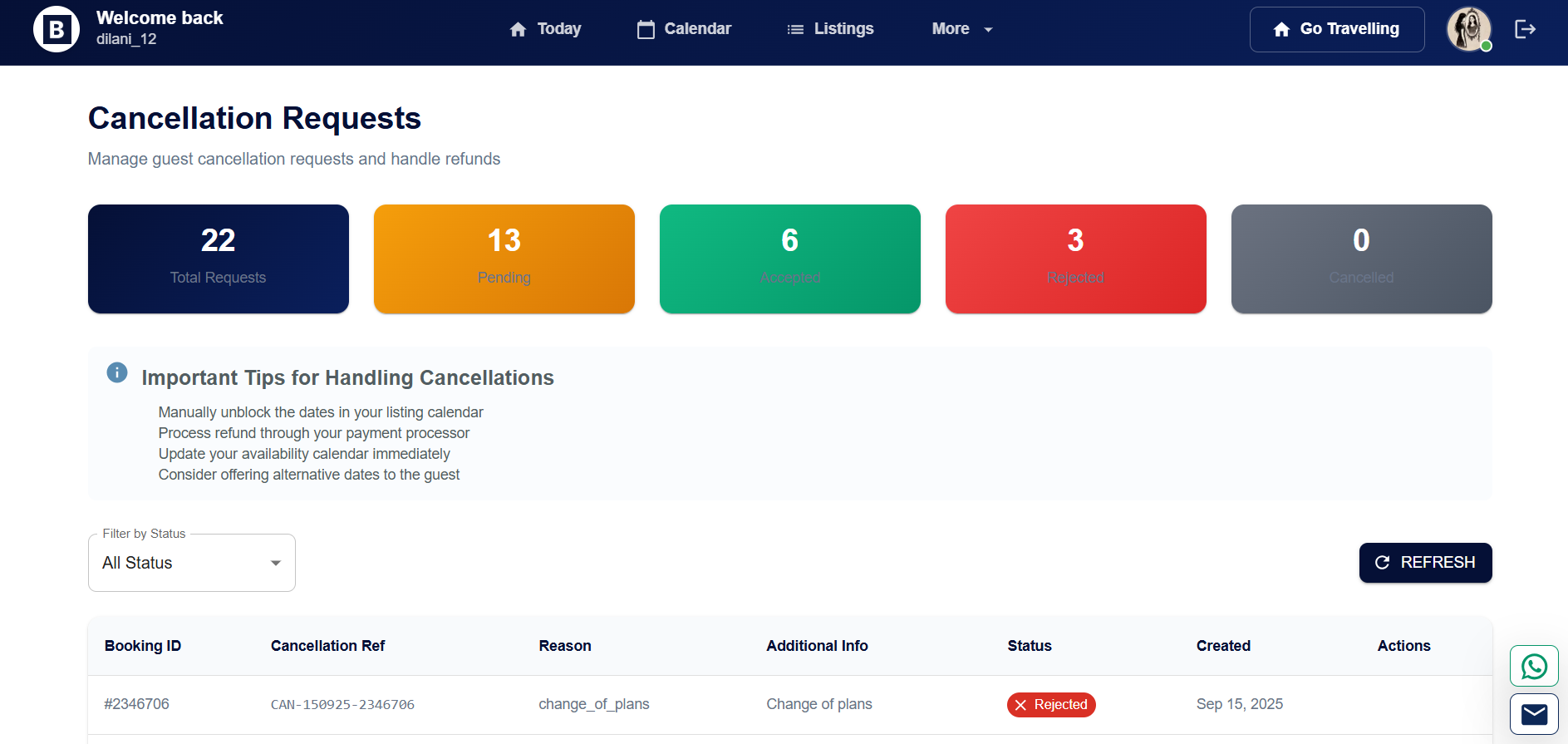
Fig. 1: Cancellation requests dashboard showing all requests with status filters
Status Categories:
- Pending: Awaiting your response
- Accepted: Approved cancellations
- Rejected: Declined requests
- Cancelled: Withdrawn by guest
💡 Pro Tip:
Use the status filters (Pending, Accepted, Rejected, Cancelled) to quickly find the requests you need to manage and prioritize your responses effectively.