Help Topics
Hosting Guide
Learn how to manage reservations, view formats, and reservation filtering
Reservations Overview
Understand your daily hosting dashboard and manage today's check-ins/check-outs
Your Hosting dashboard provides a comprehensive view of all reservations for the current day. Quickly manage check-ins, check-outs, and ongoing stays from one centralized location.
Key Features
- Today's reservations
- Grid/List view toggle
- View all reservations
- Tabbed filtering
- Search reservations
- Real-time updates
- Availability sync
- View format options
Hosting Dashboard
The main dashboard shows all reservations for today with color-coded status indicators and quick action buttons.
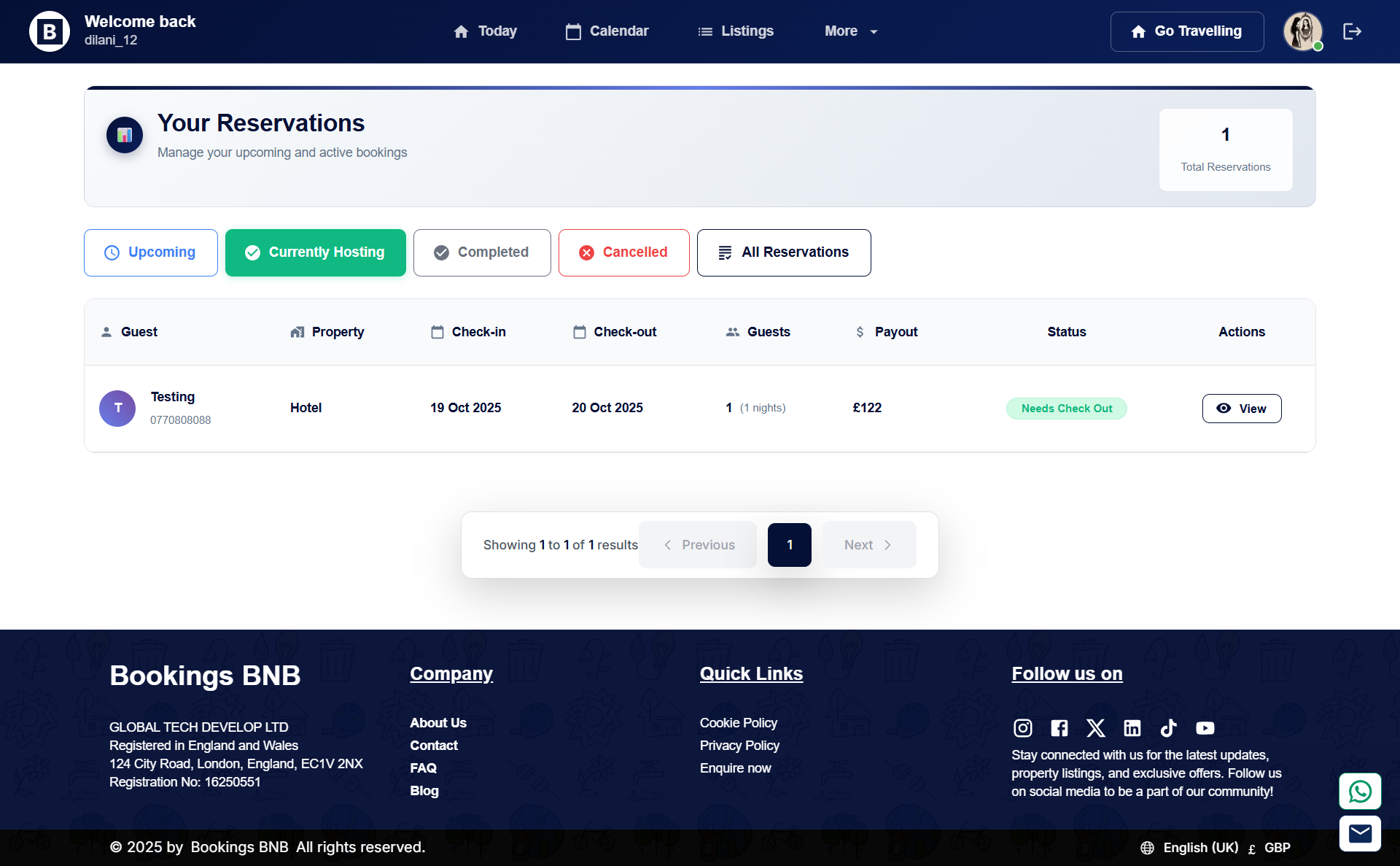
Fig. 1: Hosting dashboard showing reservations with status indicators
Dashboard Elements:
- Status Badges: Check-in, Check-out, Ongoing
- Guest Information: Names, contact details
- Property Details: Location, unit number
- Time Indicators: Check-in/out times
- Quick Actions: Manage, message, check-in/out
Availability Sync:
- Real-time calendar sync
- Multi-platform integration
- Automatic updates
- Conflict detection
- Sync settings
View Controls:
- View All Button: Complete reservation list
- Grid/List Toggle: Change layout style
- Calendar View: Timeline perspective
- Map View: Geographic overview
- Filter Options: Customize display
Quick Actions:
"View All Reservations" for complete overview
Toggle between grid and list view
Check availability sync status
Use tabs to filter by reservation status
Step 1 of 4