Help Topics
Property Reservations Guide
Learn how to manage reservations, view booking details, and understand price breakdowns
Reservations Overview
Understand your property reservations dashboard and navigation
Your property reservations dashboard is where you manage all bookings across your properties. View, track, and organize reservations efficiently from one central location.
Key Features
- View reservation details
- Grid/List view toggle
- Date filtering
- Search reservations
- Status management
- Real-time updates
Property Reservations Dashboard
The main dashboard provides a comprehensive overview of all reservations with quick access to management tools.
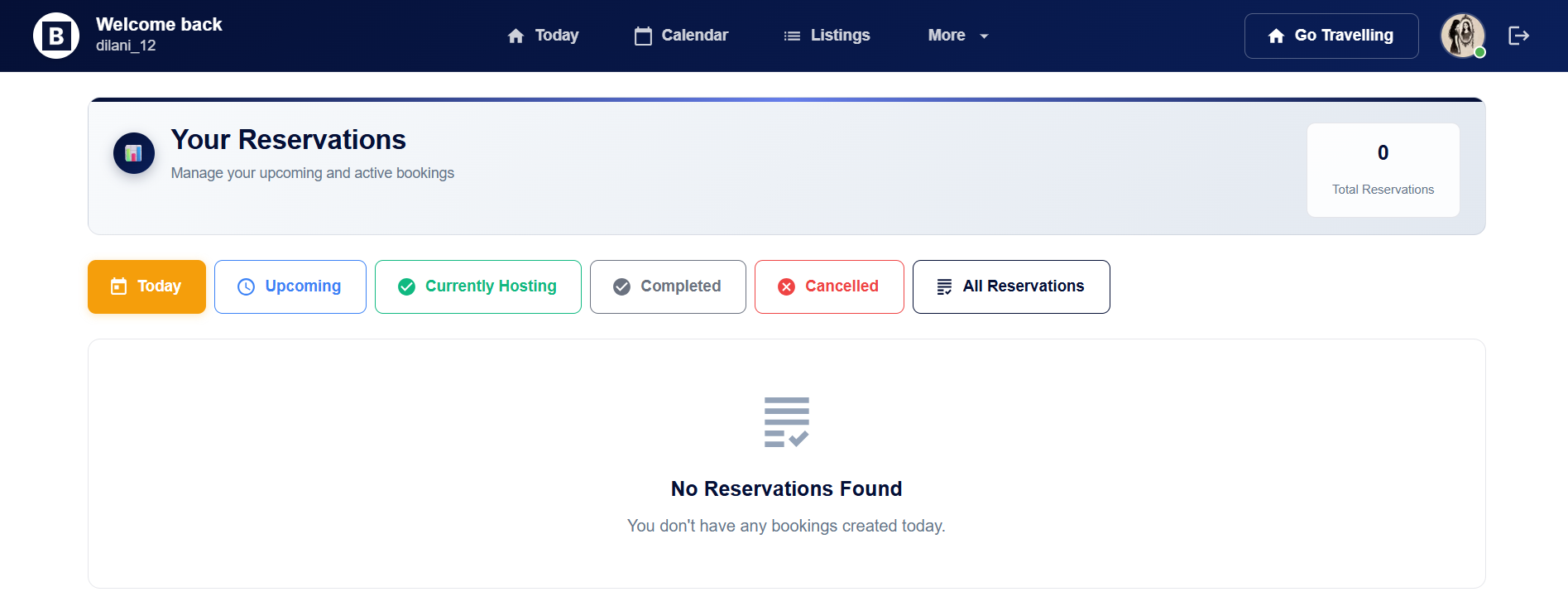
Fig. 1: Reservations dashboard showing all bookings with status indicators
Dashboard Elements:
- Reservation Cards: Visual overview of each booking
- Status Badges: Today, Upcoming, Completed, Cancelled
- Quick Actions: View, edit buttons
- Search & Filter: Find reservations quickly
- Date Filters: Today, upcoming dates
Quick Actions:
- Click tabs to filter by date range
- Use search to find specific reservations
- Click "View" to see reservation details
- Filter by booking source
- Export reservation data for reporting
Step 1 of 4